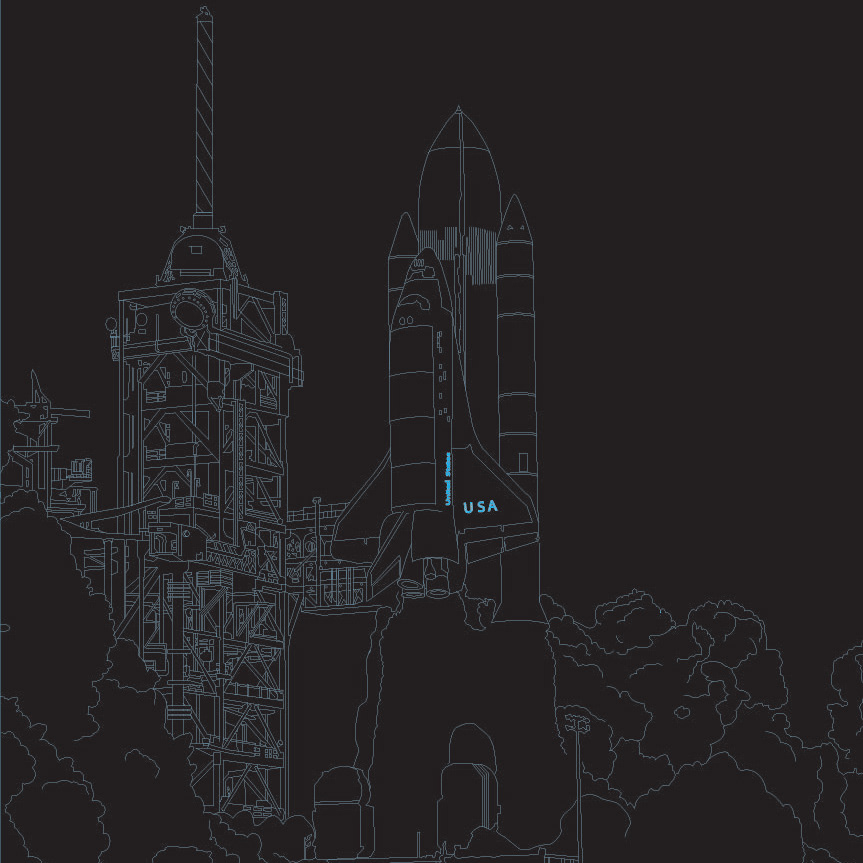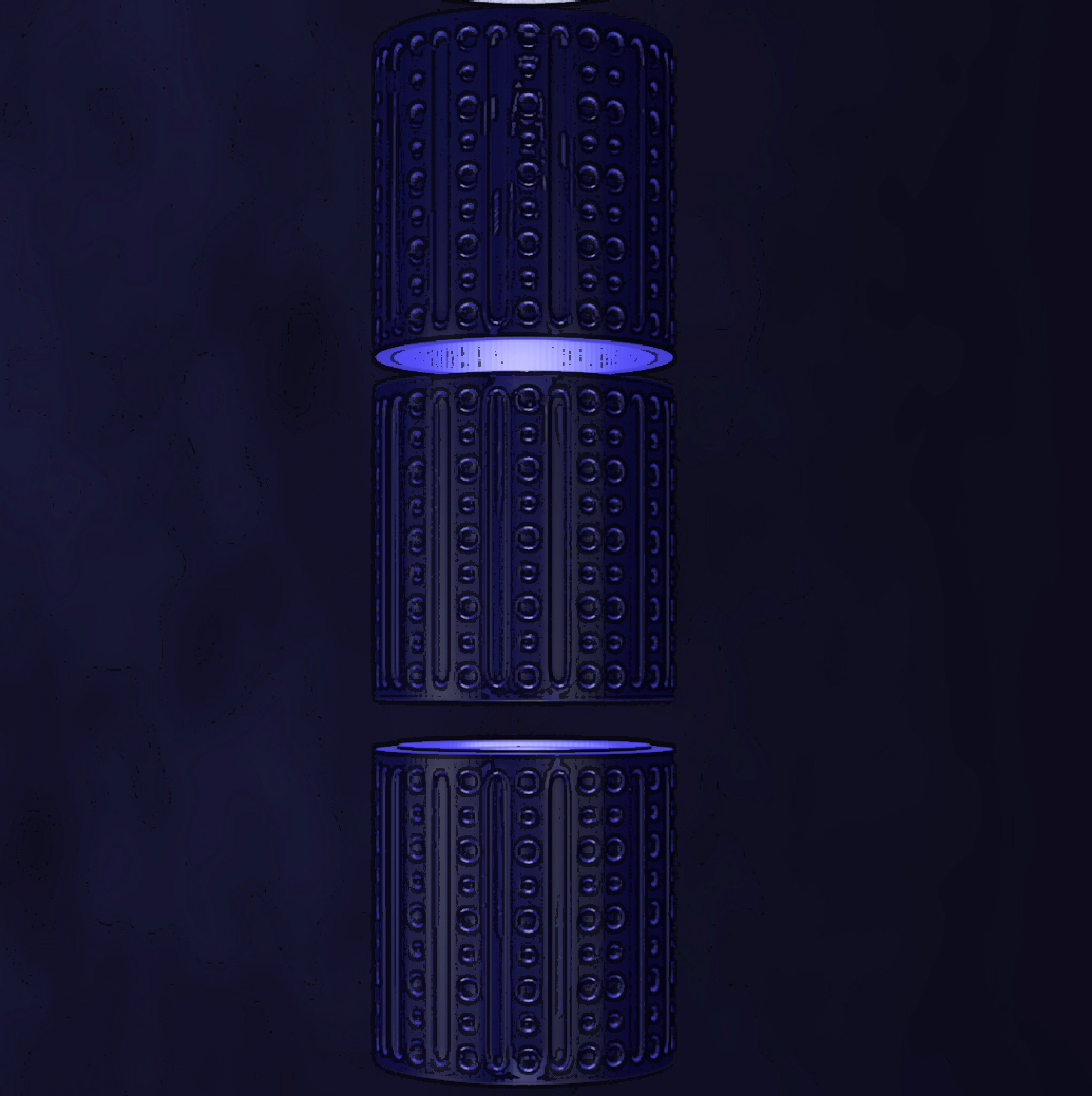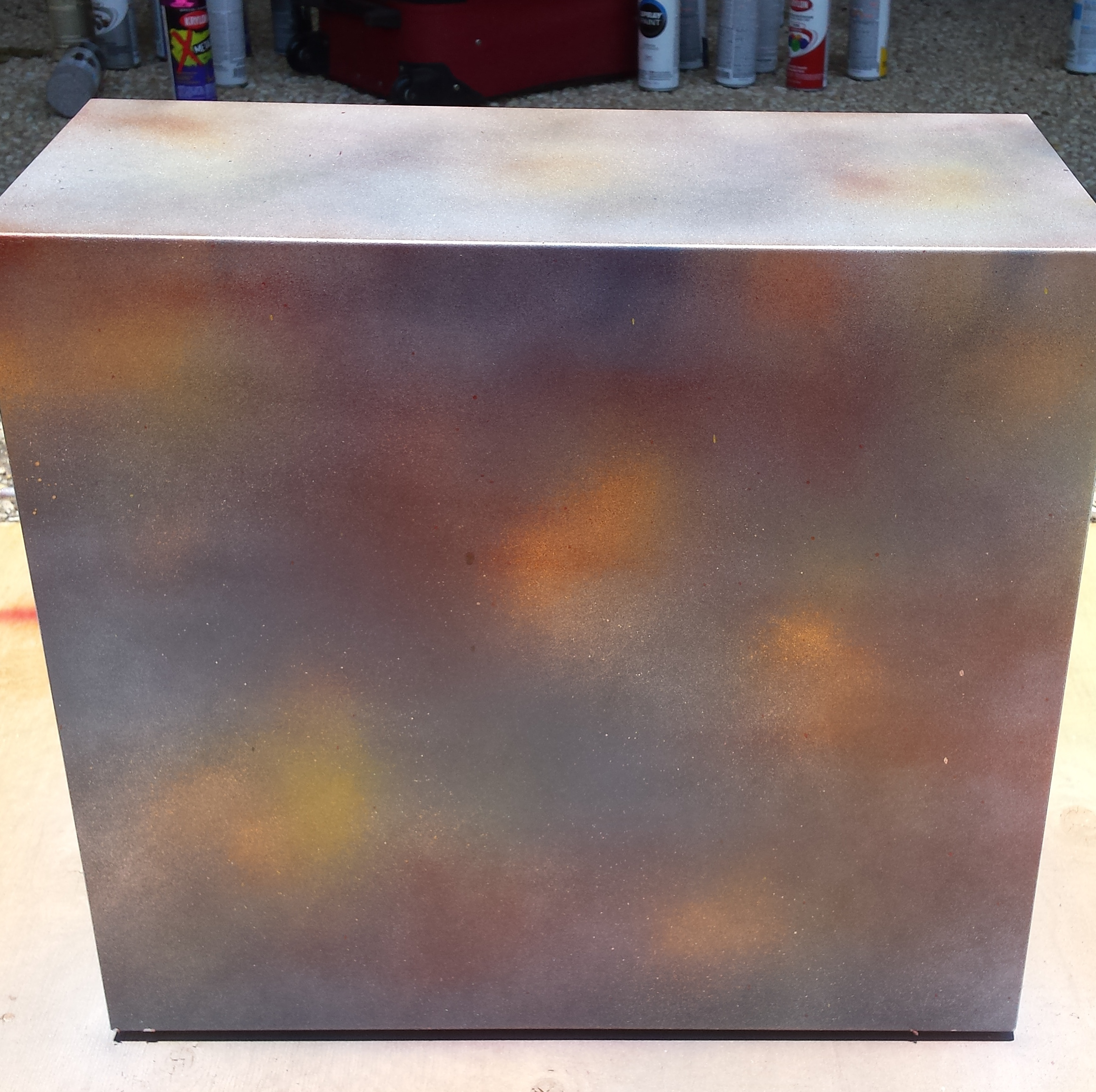AFFILIATE LINKS TO PARTS USED
Install Raspberry Pi OS using Raspberry Pi Imager
Format SD CARD, right clock format, FAT32
imager_1.6
Operating SYSTEM:
RASPBERRY PI OS (32 BIT) - Released 2021-01-11
Storage:
SELECT SD CARD Write
Make sure you are writing to correct Card
Then Press Write
The Raspbian OS GUI Will walk you thru setting up a new pass user name and pass word, your WiFi, your location for time, and ect. So you do not need to do #Update System
For those not using the GUI these are the basic updates you will need to do:
# Update System
sudo apt-get update
sudo apt-get upgrade -y
sudo apt-get dist-upgrade -y
sudo apt-get update
sudo apt-get upgrade -y
sudo apt-get dist-upgrade -y
# Install Build Essentials & GIT
sudo apt-get install -y build-essential git
sudo apt-get install -y build-essential git
# Install Useful Tools
sudo apt-get install htop iotop nmon lsof screen -y
sudo apt-get install htop iotop nmon lsof screen -y
# Install NodeJS v7
sudo apt-get install -y nodejs
# Install CNCjs
URL="https://raw.githubusercontent.com/cncjs/cncjs-pi-raspbian/master/cncjs_install.sh"
curl -sSL ${URL} | bash
#Install Selections
All 3 Pendants installed
Version: 1.9.22
URL to Open in Chrome Kiosk
http://localhost:8000
http://localhost:8000